Course Crafter
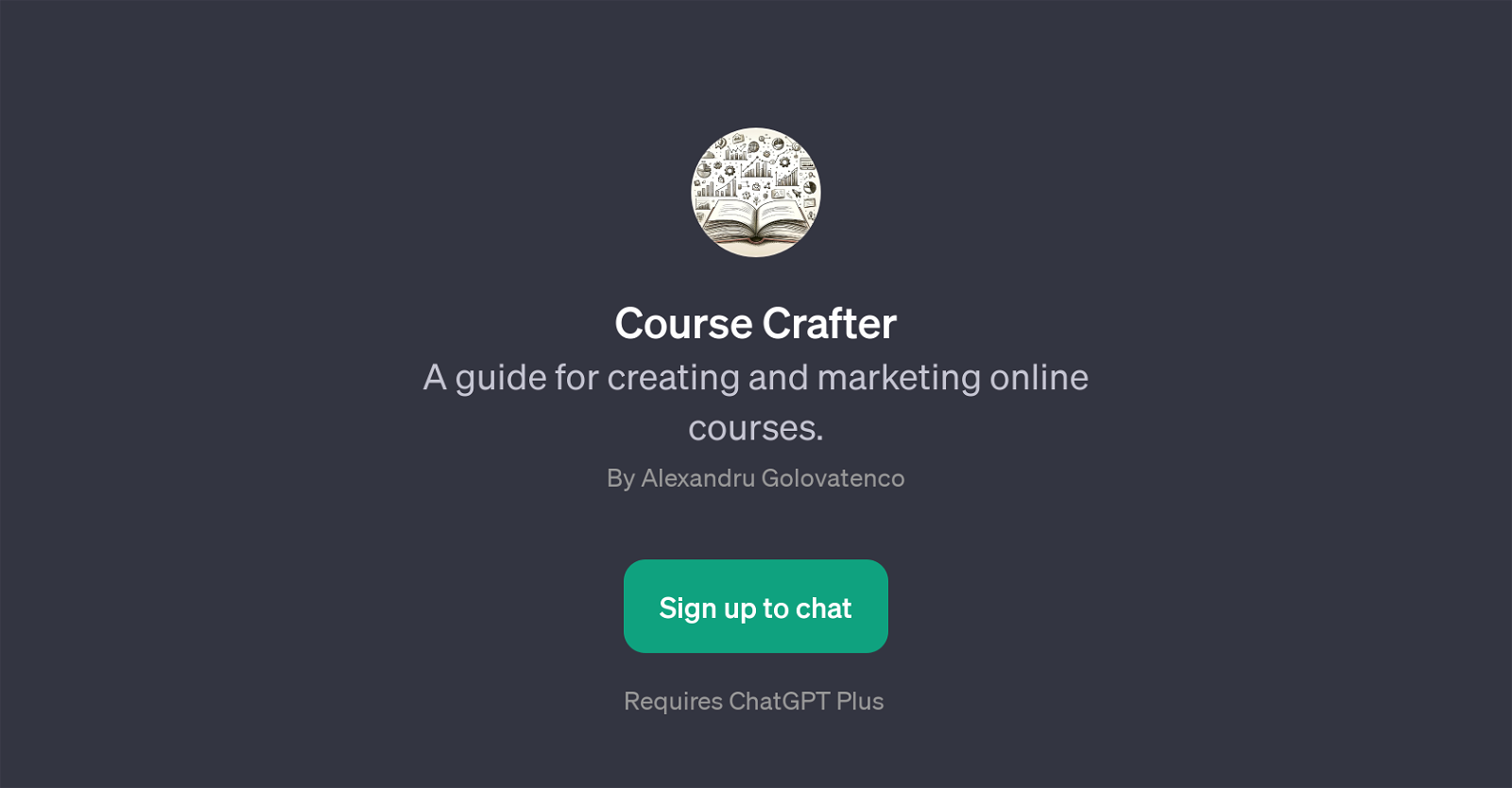
Course Crafter serves as a GPT designed to aid users in creating and marketing online courses. In essence, it functions like a guide, providing advice on various aspects from course ideation to online marketing.
It welcomes users who are eager to transform their knowledge or skills into an online course, but are unsure of how to proceed. The GPT assists with finding course ideas, buttoning down the content outline, choosing online course hosting platforms, and structuring a sales page for the course.
Apart from these, Course Crafter can also provide input on other relevant aspects involved in the creation and marketing of an online course. It is an aid for instructors, educational institutions or professionals looking to broaden their audience, or any individual with an interest in sharing their expertise via an online course.
The GPT helps users navigate the wide landscape of e-learning, providing objective advice and facilitating informed decisions on various aspects of course creation and marketing.
Please note that the use of Course Crafter requires a subscription to ChatGPT Plus.
Would you recommend Course Crafter?
Help other people by letting them know if this AI was useful.
Feature requests



1 alternative to Course Crafter for Online course creation
If you liked Course Crafter
Featured matches
Other matches
Help
To prevent spam, some actions require being signed in. It's free and takes a few seconds.
Sign in with Google




